What Is a Good Battery Cycle Count? A Complete Guide
Ever wondered how long your device’s battery will actually last? It’s not just about how many hours it runs on a single charge. There’s a hidden number called the “battery cycle count” that tells you a lot about its health. This guide will break down what a battery cycle count really means, why it’s important, and how you can make your battery live a longer, happier life.
Key Takeaways for Battery cycle count
- A battery cycle count measures how many times your battery has used up its full capacity, not just how many times you’ve plugged it in.
- Lithium-ion batteries, common in most gadgets, have a set number of cycles they can go through before their performance drops.
- Things like extreme temperatures and how you charge your device can mess with your battery’s health, even more than just the cycle count.
- You can usually check your device’s battery cycle count in its system settings, which helps you figure out if it’s time for a replacement.
- To get the most out of your battery, try to avoid letting it die completely and use the right charger.

Understanding Battery Cycle Count
What Defines a Battery Cycle?
Okay, so what is a battery cycle? A battery cycle is completed each time you use 100% of your battery’s capacity, but it doesn’t have to be from a single charge. For example, if you use 60% of your battery today and recharge it fully, then use 40% tomorrow, that adds up to one full cycle. It’s like emptying the tank, no matter how many trips it takes.
Why Battery Cycle Count Matters
Why should you even care about battery cycles? Well, batteries—especially lithium-ion ones—aren’t designed to last forever. They have a limited number of cycles they can handle before their performance starts to dip. As you rack up those cycles, the battery’s ability to hold a charge decreases. It’s just a natural part of how batteries age. Knowing your iPhone battery cycle count can help you anticipate when it might be time for a replacement.
Typical Lifespan of Lithium-ion Batteries
So, what’s a good battery cycle count? Most modern lithium-ion batteries are designed to last for at least 500 cycles while still holding around 80% of their original capacity. This means that even after you’ve gone through 500 full charge/discharge cycles, your battery should still give you a decent amount of juice. Of course, the average battery cycle count before replacement, and the battery health and recommended cycle count can vary based on usage and care.
Think of battery cycles like the mileage on a car. The more miles (cycles) you put on it, the more wear and tear it experiences. Eventually, you might need to replace parts (the battery) to keep it running smoothly.
Factors Affecting Battery Health

While the cycle count gives you a solid idea of battery wear, it’s not the whole story. Several other factors play a big role in how long your battery lasts and how well it performs over time. Think of it like this: cycle count is like the odometer on a car, but things like how you drive and where you drive also affect the car’s overall condition.
Impact of Temperature on Battery Life
Temperature is a HUGE deal for battery health. Extreme heat or cold can really mess with the chemical processes inside the battery, leading to faster degradation. It’s not just about the ambient temperature either; things like leaving your laptop in direct sunlight or using it heavily for demanding tasks that cause it to overheat can also take a toll.
I remember one summer leaving my phone on the dashboard of my car. When I came back, it was so hot I could barely touch it, and the battery life was noticeably worse afterward. Lesson learned: keep your devices cool!
The Role of Usage Patterns
How you use your device day-to-day has a significant impact. Here are a few things to keep in mind:
- Depth of Discharge: Regularly draining your battery to zero isn’t great. Shallow discharges are generally better for long-term health.
- Charging Habits: Leaving your device plugged in 24/7, especially at 100%, can also stress the battery. It’s better to unplug it once it’s fully charged.
- Heavy Usage: Running demanding applications like video editing software or graphics-intensive games constantly will generate heat and put a strain on the battery. Consider battery degradation if you are constantly running your device at high temperatures.
Maintenance and Battery Longevity
While lithium-ion batteries are relatively low-maintenance, there are still a few things you can do to help them last longer:
- Software Updates: Keep your operating system and apps up to date. Updates often include battery optimization features.
- Storage Practices: If you’re not planning on using a device for a while, store it with around 50% charge in a cool, dry place. Avoid storing it fully charged or completely discharged.
- Proper Ventilation: Make sure your device has adequate ventilation to prevent overheating, especially during intensive tasks. This is especially important for laptops.
Good Battery Cycle Count for Lithium-ion Batteries
Average Cycle Life Expectancy
So, what is a good cycle count for lithium-ion batteries? Well, it’s not a simple number, but more of a range. Most modern lithium-ion batteries are designed to last for at least 500 cycles while retaining around 80% of their original capacity. This means that even after you’ve fully charged and discharged your battery 500 times, it should still hold a decent charge. Some high-quality batteries, like those in certain laptops or electric vehicles, can even exceed 1000 cycles before significant degradation. It’s also worth noting that iPhone 15 batteries are designed to maintain 80% of their original capacity after 1000 complete charge cycles under ideal conditions.
Retaining Original Capacity
It’s important to understand that as a battery goes through cycles, its ability to hold a charge diminishes. This is a natural process. The rate at which this happens can vary depending on several factors, including temperature, usage patterns, and charging habits. A battery that’s consistently exposed to high temperatures or frequently discharged to 0% will likely degrade faster than one that’s kept cool and charged more conservatively. There are different ways to measure lithium battery cycle life, but the most common is to track how many cycles it takes for the battery to drop to 80% of its original capacity.
When to Consider Battery Replacement
So, when do you know it’s time to replace your battery? Here are a few signs to look out for:
- Significantly Reduced Battery Life: If your device barely holds a charge compared to when it was new, it’s a clear sign of degradation.
- Sudden Shutdowns: If your device shuts down unexpectedly even when the battery indicator shows a reasonable charge level, the battery might be failing.
- Swelling or Physical Damage: Any physical abnormalities, like swelling or bulging, are serious safety concerns and warrant immediate replacement.
It’s also worth considering replacement if your device’s performance is noticeably impacted by the battery’s reduced capacity. For example, if your laptop throttles its performance to conserve power because the battery can’t deliver enough current, it might be time for a new one.
Ultimately, the decision to replace a battery depends on your individual needs and usage patterns. If you’re constantly tethered to a charger and your device’s portability is compromised, it’s probably time for a new battery. There are different lithium battery charge cycle count method to estimate the remaining life, but the best indicator is your own experience with the device’s performance.
Checking Your Battery Cycle Count
It’s a good idea to check your battery’s cycle count every now and then. It’s like checking the odometer on your car – it gives you an idea of how much “mileage” your battery has.
Accessing System Information on Mac
Okay, so you want to check your battery cycle count on your Mac? It’s actually pretty easy. The key is to access the System Information. Here’s how:
- Hold down the Option key (Alt key if you’re using a non-Apple keyboard).
- Click the Apple menu in the top-left corner of your screen.
- Select “System Information”.
Locating Battery Information
Once you’ve got System Information open, you’re halfway there. Now you need to find the battery details. Here’s what to do:
- In the sidebar on the left, look for the “Hardware” section.
- Under “Hardware”, click on “Power”.
- On the right-hand side, you’ll see a section called “Battery Information”.
Interpreting Cycle Count Data
Alright, you’ve found the cycle count. But what does it mean? Well, it’s pretty straightforward. The cycle count tells you how many times your battery has been fully discharged and recharged. Remember, a cycle isn’t necessarily a single charge from 0% to 100%. It’s the equivalent of using 100% of the battery’s capacity. So, using 50% one day and 50% the next counts as one cycle. Knowing your battery cycle count helps you estimate its remaining lifespan.
Generally, lithium-ion batteries are designed to retain a significant portion of their original capacity for a certain number of cycles. Once you hit that number, the battery’s performance might start to degrade more noticeably. It doesn’t mean your device is useless, but you might find yourself needing to charge it more often.
Maximizing Your Battery’s Lifespan

Optimized Charging Practices
Instead of always chasing 100%, stopping around 80% can really slow down wear. Regular small top-ups and steering clear of deep cycles keeps your cells happier. Always plug in when you hit about 20%—and if you can, keep your charge between 20% and 80% for best results.
- Charge in short bursts rather than full runs.
- Unplug once you hit your self-set limit.
- Use any built-in charge limiter your device offers.
| Charge Range | Stress Level | Expected Wear |
|---|---|---|
| 20%–80% | Low | Slower decay |
| 0%–100% | High | Faster decay |
Sticking to partial charges can add months to your battery’s usable life.
Avoiding Extreme Discharges
Letting your gadget die completely is like running a marathon every time—you burn out faster. Try to keep it out of the single-digit zone.
- Don’t drain all the way to zero.
- Avoid leaving it at 100% for hours on end.
- Recharge around 20–30% instead of waiting for a warning.
A battery that sits comfortably in the middle of its range fares far better than one tossed to the edges.
Choosing the Right Charger
Cheap chargers can overheat cells or pump out unstable voltage. That sounds like a recipe for trouble.
- Match the charger’s voltage and amp rating to your device specs.
- Pick name-brand or certified third-party models.
- Skip ultra-fast chargers unless your device says it’s safe.
Battery Cycle Count Buyer’s Guide
Assessing Used Device Battery Health
Okay, so you’re thinking about buying a used laptop? Smart move! But before you jump in, let’s talk about the battery. You absolutely need to check the battery health. It’s like kicking the tires on a used car, but for your computer’s power source. The battery cycle count is a key indicator of its remaining lifespan.
Here’s what to keep in mind:
- Cycle Count Isn’t Everything: A low cycle count is great, but it doesn’t guarantee a perfect battery. How the previous owner treated the battery matters too. Did they leave it plugged in all the time? Did they let it overheat? These things can affect battery health, even with a low cycle count.
- Check the Overall Condition: Most operating systems have a battery health indicator. Look for terms like “Normal,” “Good,” or “Service Recommended.” If it says “Replace Soon” or “Replace Now,” that’s a red flag.
- Consider the Age: Even if the cycle count is low, an older battery might not perform as well as a newer one. Batteries degrade over time, regardless of usage.
Don’t just look at the numbers. Ask the seller about their usage habits. See if they have any documentation about battery replacements or repairs. A little detective work can save you a lot of headaches (and money) down the road.
Cycle Count Ranges and Their Implications
Alright, let’s break down what those cycle count numbers actually mean. Keep in mind that these are general guidelines, and the specific numbers can vary depending on the laptop model. For example, you can check the Apple model to see the current product cycles.
| Cycle Count Range | Implication ### Identifying Your Computer Model
Before you can even start thinking about battery cycles, you need to know exactly what kind of computer you’re dealing with. This is important because different models have different battery capacities and expected lifespans. Plus, the way you access the cycle count information can vary depending on the model.
- Check the Manufacturer’s Website: The manufacturer’s website is your best friend. Look up the specifications for your specific model to find out the expected battery cycle count and other relevant details.
- Look for Model Numbers: The model number is usually printed on the bottom of the laptop or inside the battery compartment. You can also find it in the system information settings.
- Use System Information: Both Windows and macOS have system information tools that provide details about your computer’s hardware, including the battery. This is where you’ll find the cycle count and other useful information.

Wrapping It Up
So, understanding your battery’s cycle count is pretty important for keeping your devices running well. It’s not just about how many times you plug it in, but how much of the battery’s power you actually use up. Knowing this helps you figure out when your battery might start acting up and when it’s time to think about getting a new one. Plus, taking care of your battery with good charging habits can really help it last longer, no matter what the cycle count says. It’s all about getting the most out of your tech.
Frequently Asked Questions
What exactly is a battery cycle?
A battery cycle happens when you use up all of your battery’s power. It doesn’t have to be all at once. For example, if you use half your battery today and recharge it, then use the other half tomorrow, that counts as one cycle.
How many cycles can a typical battery handle?
Most modern lithium-ion batteries, like those in MacBooks, are built to last for at least 500 cycles while still holding onto about 80% of their original power. Some can even go up to 1000 cycles.
How can I find out my battery’s cycle count?
You can check your battery’s cycle count on a Mac by holding the Option key, clicking the Apple menu, and then choosing “System Information.” Look under the “Power” section for “Battery Information.”
What’s considered a good battery cycle count?
A good cycle count depends on the device and its age. For a newer device, a lower cycle count (under 200) is great. For an older device, a count between 300-500 is still pretty good, but anything over 800 might mean the battery is getting old.
How can I make my battery last longer?
To make your battery last longer, try not to let it completely die before charging. Also, avoid always charging it to 100% or letting it sit at 0% for long periods. Using the right charger helps too.
Why is battery cycle count important when buying a used device?
When buying a used device, a lower cycle count usually means the battery has more life left. Compare the cycle count to the typical lifespan for that device model to get a good idea of the battery’s health.



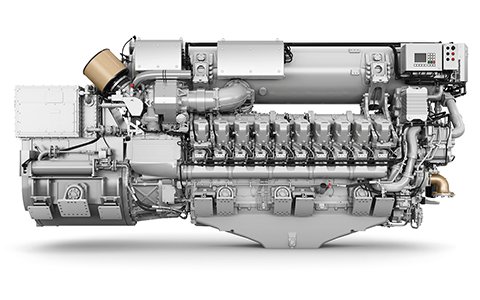
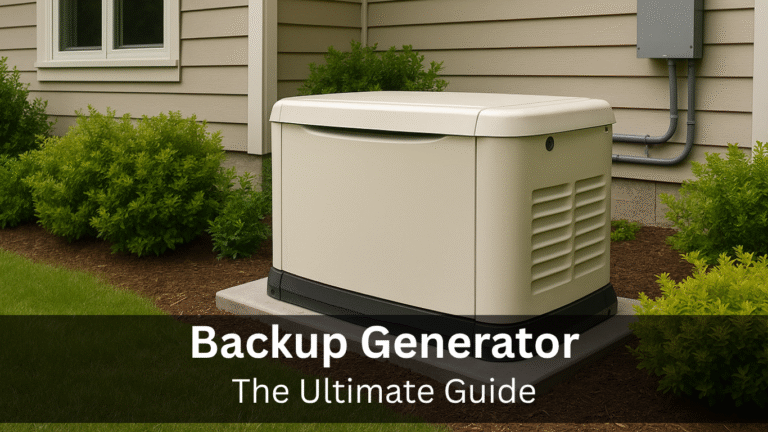


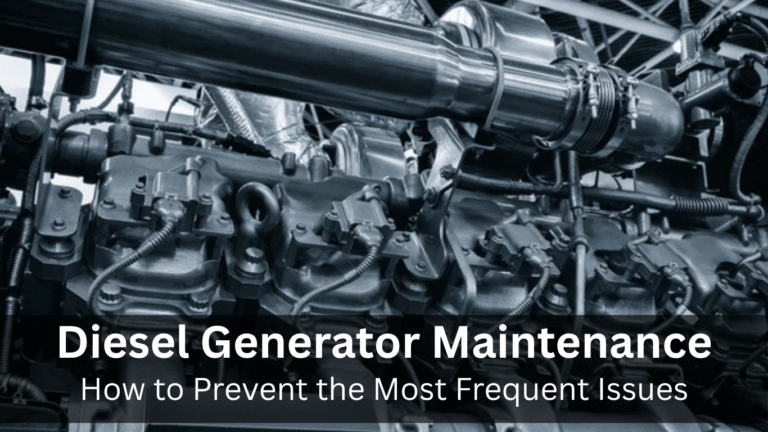

Your words have an understated elegance. They suggest rather than insist, guiding the reader through layers of meaning with subtlety, grace, and attentiveness.
Hi there! This is my first comment here so I just wanted to give a quick
shout out and tell you I truly enjoy reading through your
posts. Can you suggest any other blogs/websites/forums that deal with the same topics?
Appreciate it!